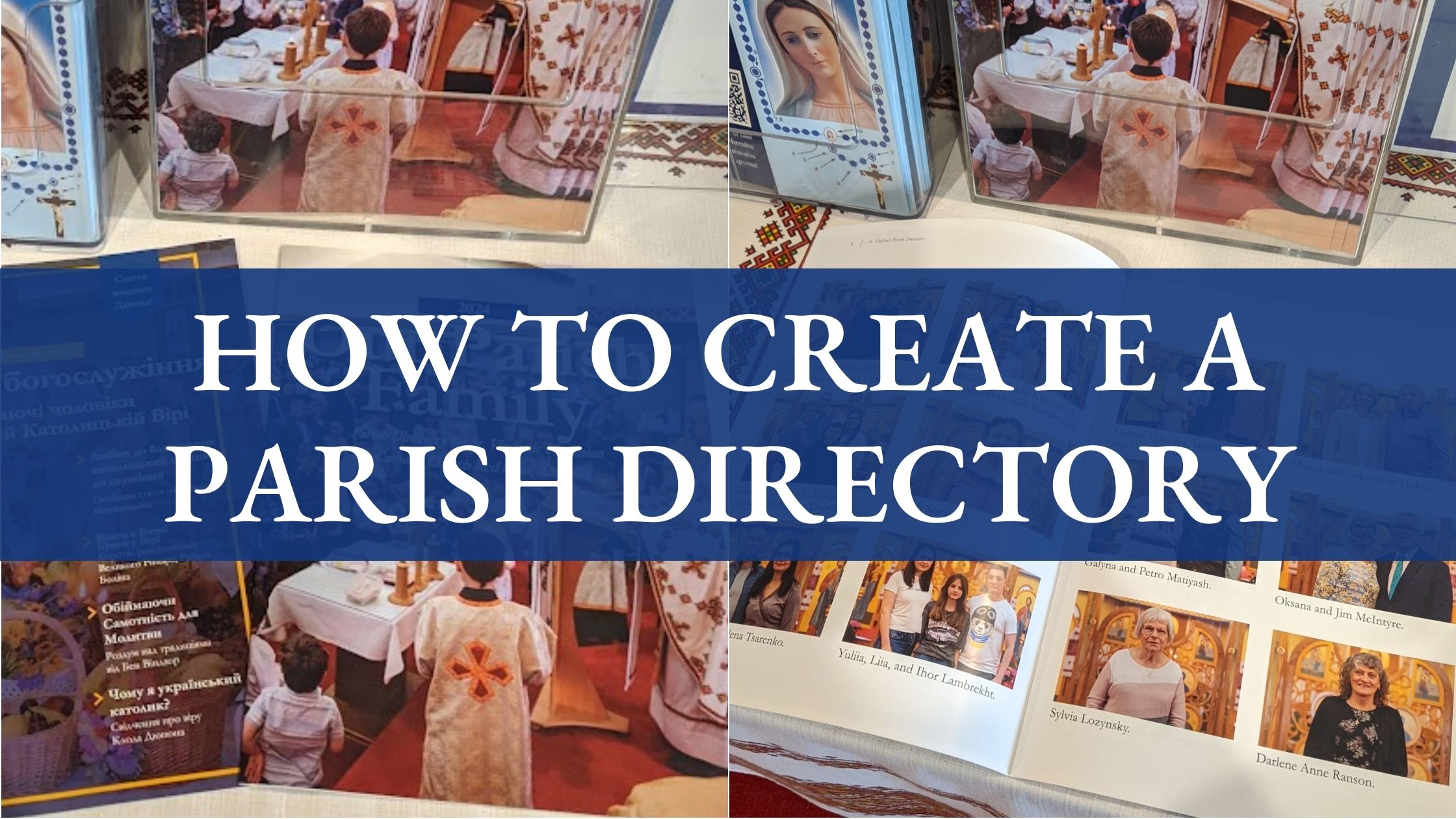This case study delves into how St. Vladimir Ukrainian Catholic Parish Knights of Columbus successfully created their own parish directory. The guide outlines the steps they took, their insights for improvement, and practical advice for other parishes considering a similar project. The advice presented is based on their experience and may not necessarily reflect the best practices for every parish.
1) Pre-Promotion

The parish began by promoting the directory project through the Knights of Columbus members. They added a bulletin announcement:
“Join us for free individual and family parish photos after Divine Liturgy on Sunday, April 14, and April 21. Organized by the Knights of Columbus, your captured moments will be emailed to you and featured in our new upcoming Parish Directory!”
Father Jim also informed parishioners, particularly encouraging participation at the end of the Divine Liturgy. Posters were placed at the back of the church where parish information is typically found.
There also was numerous social media posts posted on the parish Facebook page throughout the entire iniative.
2) Free Family Photos

A primary goal was to promote the project as a free family initiative. Parishioners could receive high-quality photos of themselves, their parish organizations, or their families via email. This not only helped increase awareness of Ukrainian Catholicism but also strengthened the sense of community within the parish. Families were encouraged to share their photos online, showcasing the parish to a wider audience. Printed copies could be obtained from local photo printing stores.
3) How many sessions should we offer?
Given St. Vladimir Parish’s small size, the initial plan was to offer free photo sessions over two weeks, with a third week added later. This approach accounted for the tendency of people to delay participation until the last moment. Ultimately, six sessions were offered for families and three for parish organizations.
The recommended strategy is to offer three Sundays for free family photos, followed by a fourth session for any last-minute participants. Continuously offering more sessions is discouraged as your volunteers will never be finished taking photos, and getting everyone involved is impossible.
4) Taking the Photos

A marketer with basic camera skills served as the photographer, using landscape format to accommodate family groups. Photos were shot in Aperture Priority mode to blur the background and focus on the subjects. A tripod was set up directly after Divine Liturgy, and small children were encouraged to look at the camera using a bell or stuffed animal.
All the photos were done in landscape format. The majority of parish directories are shot in portrait mode, which makes sense if you are snapping photos of one or two people. When you are shooting family photos, it is best to shoot in landscape to capture as many people as possible.
The same angle for everyone was used, it was only in post-production that some photos were zoomed in and out, depending on how many people were in the photo, to offer an interesting dynamic directory photos with various levels of zoom.
Two photos were taken for each family to ensure no one blinked, and guests were shown the photos on the camera screen. Basic edits were made in Adobe Lightroom to enhance vibrance, sharpness, and balance. This step, while beneficial, can be skipped if cost is a concern.
5) Collecting Names and Emails
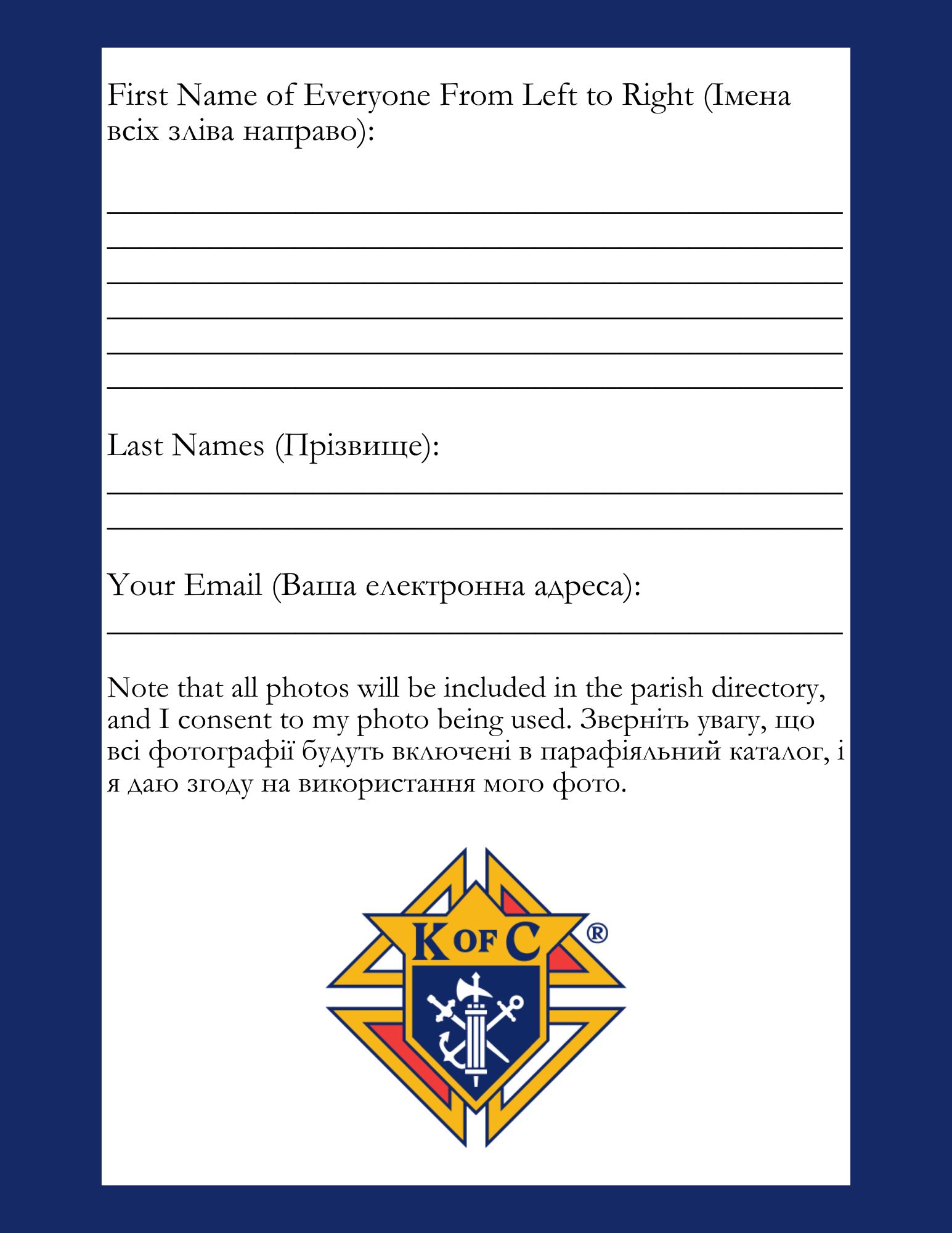
The local Knights of Columbus initially used paper forms to collect information after each photo session. These forms included a legal disclosure for the photo’s use by the parish and fields for names, family names, and email addresses. The photographer would write the photo number on the sheet before handing it to the guests to fill out.
However, this method proved problematic. Many participants forgot to provide their email addresses, family names, or first names, and there were numerous instances of misspelled names and illegible handwriting. Consequently, the Knights of Columbus would recommend using a laptop or tablet for guests to type in their information directly, avoiding the time-consuming task of deciphering handwriting and tracking down incomplete details.
Additionally, it’s important to note that some families may have different last names for each member, so be sure to account for this when collecting information.
6) Sending the Photos
Each family received one of the two photos taken via email. The email read:
“Hello!
Thanks for joining the first photo session today at St. Vladimir Parish, let me know if you need anything! Attached is your photo from today. Дякую, що приєдналися до першої фотосесії сьогодні на парафії Св. Володимира, повідомляйте, якщо вам щось знадобиться! Додано ваше сьогоднішнє фото.”
7) Should we make a photo schedule?
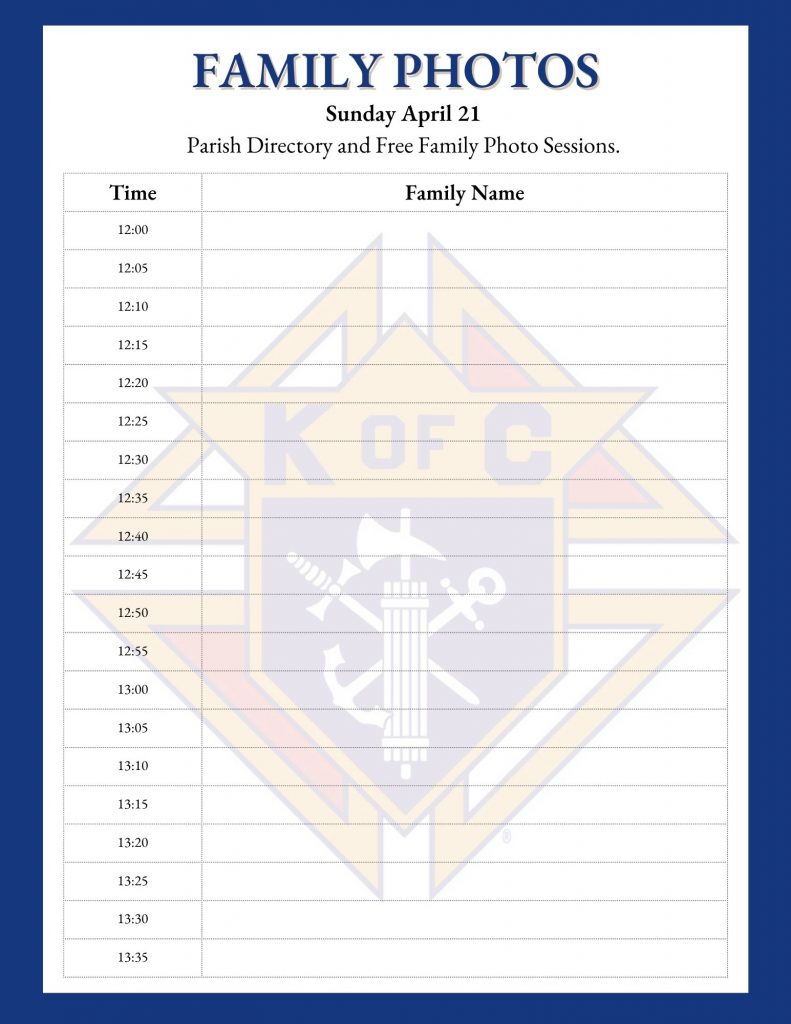
Initially, the Knights of Columbus scheduled 5-minute photo sessions, encouraging people to sign up and asking seniors to take the earlier slots.
However, they found this approach ineffective. Many sessions lasted only a minute or less, resulting in three hours of planned sessions being completed in just twenty-five minutes. Moreover, no seniors signed up, defeating the purpose of the schedule.
Given this experience, it is not recommended to schedule photo sessions. Instead, parishioners should be encouraged to stay for a few minutes after Divine Liturgy, as each session is very brief.
8) Photographing parish organizations

Organize this first, as coordinating parish organizations for a group photo can be challenging and may take several weeks. Send out emails to the presidents of each organization to schedule this photo session as soon as possible; it may take a month or two to gather as many people as possible.
Remember, it’s not about capturing everyone in the parish but about getting the best representation possible. You will never get everyone in one photo.
9) How did we design the directory?
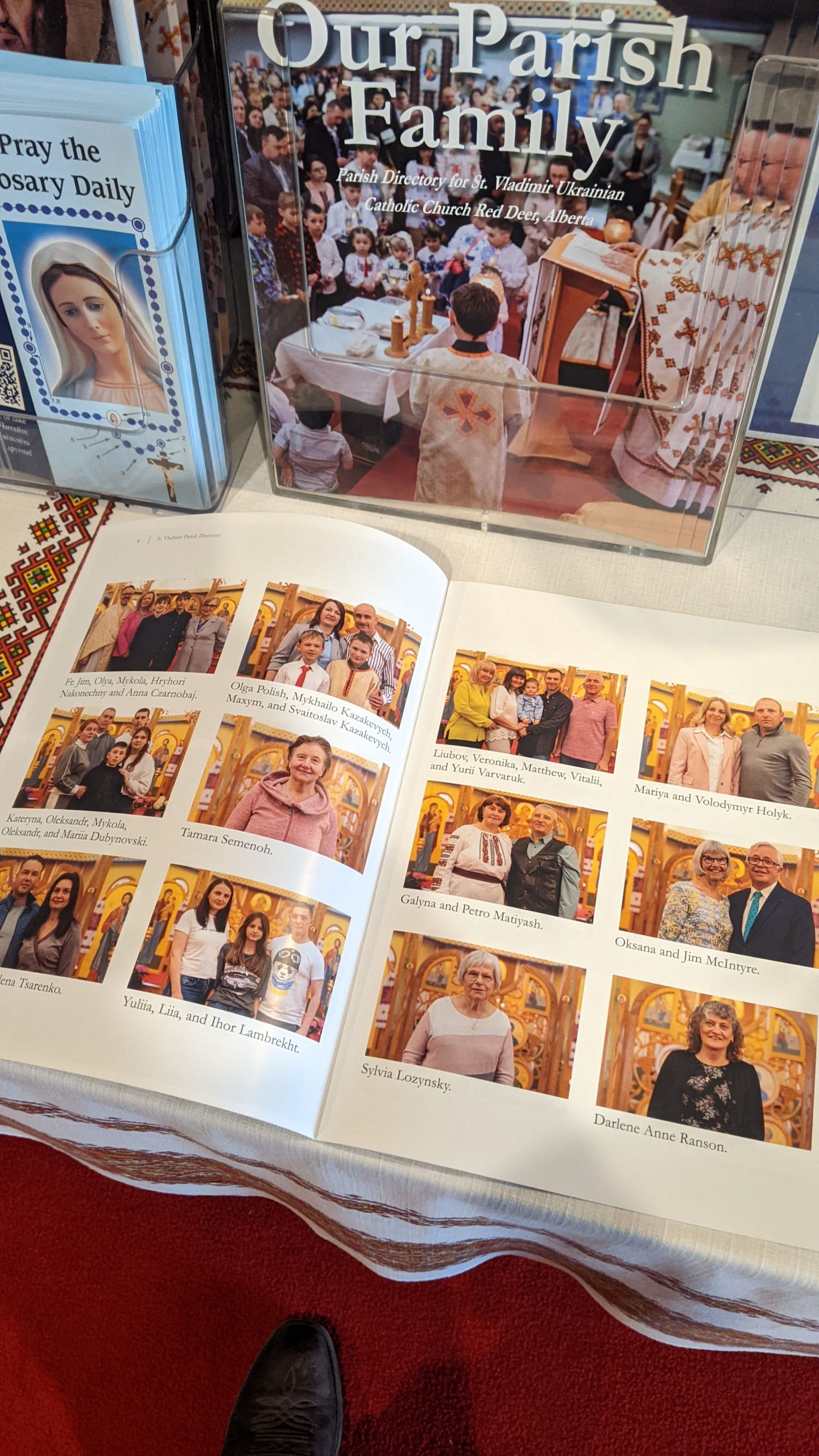
The photographer, experienced in designing magazines, used Adobe InDesign to create the directory. Alternatively, you could use a free program like Canva.
Since Adobe InDesign can be difficult to learn, choose a design program that fits your skill set.
For efficient design, it’s crucial to avoid having too many contributors, as this can lead to conflicting ideas. It’s recommended to appoint one to three people to work on the directory’s design to streamline the process and manage diverse opinions effectively.
Only one person was involved in the design of this directory.
During the design phase, photos were adjusted for zoom based on the subject. Individual photos were zoomed in to focus on the subject, while larger family photos were left unedited to include everyone.
The core design principle of this parish directory emphasized minimal text and a strong focus on photographs. Unlike traditional directories that include letters from politicians, parish priests, and parish histories, it was decided that such content did not align with the magazine’s mission—to visually represent the parish and showcase the community. Including these elements would have unnecessarily increased the number of pages and production costs.
10) Find a printing press
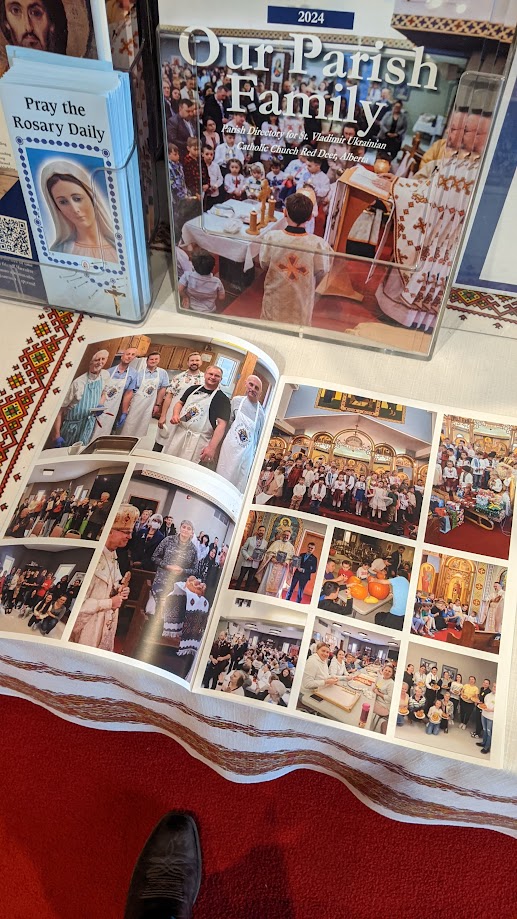
The directories were printed by Reid and Wright Advertising in Red Deer. Printing costs vary depending on factors such as the printing company, number of pages, paper type, and more. Typically, printing a parish directory can range from $4 to $15 per copy.
Our directories were printed on white gloss paper with color printing for a polished appearance. We ordered 80 copies for the parish.
When using a printing press, directories must be formatted in increments of four pages (e.g., 4, 8, 12, 16 pages). Our directory originally had 14 pages, so we added two additional pages featuring photos from 2024 events to reach a total of 16 pages. Leaving two blank pages wouldn’t affect the price significantly if additional photos are included.
11) Proofreading
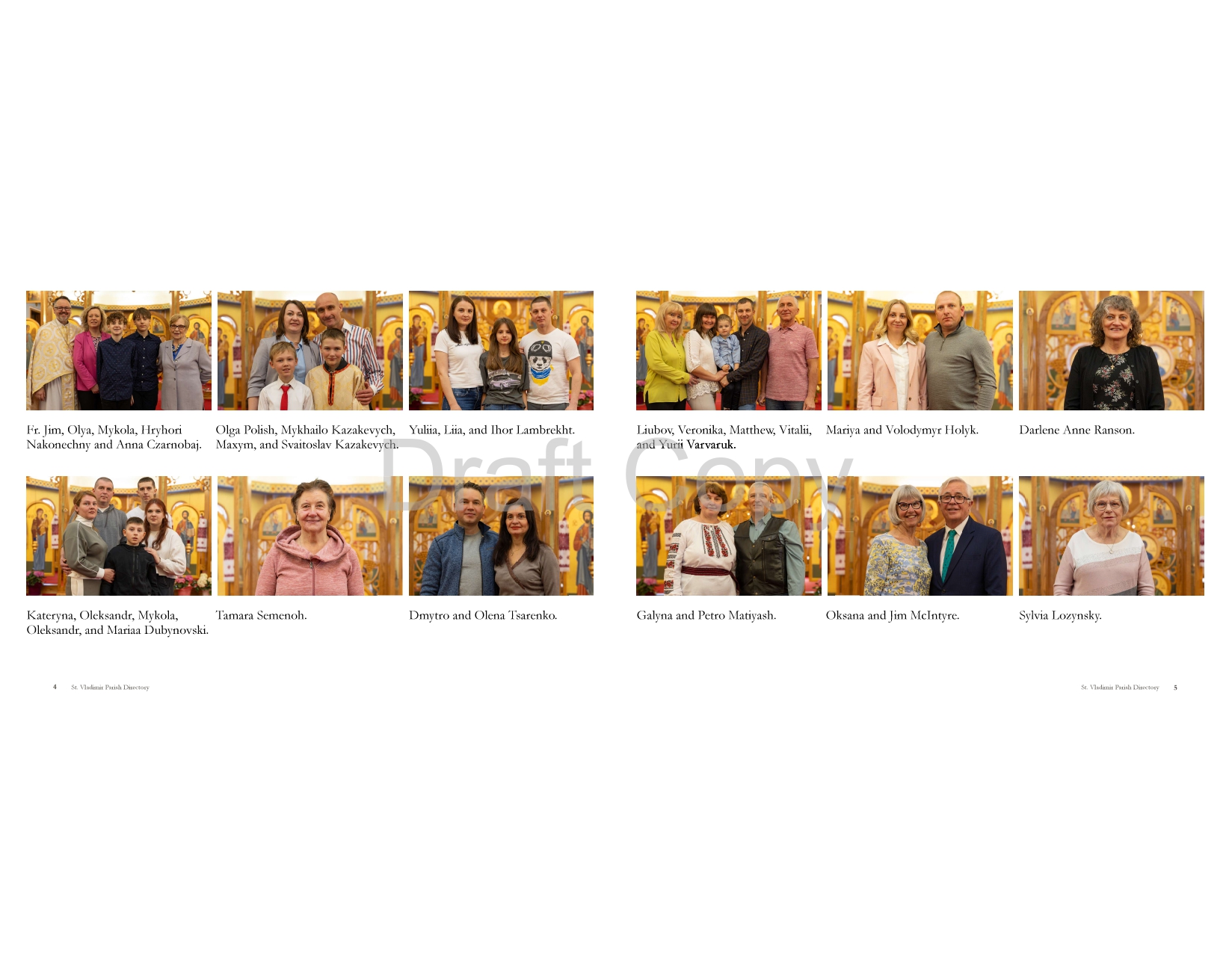
The local Knights of Columbus circulated a draft copy of the directory with the word “DRAFT” marked prominently on each page. This draft was sent via email to all project participants (blind carbon copied). They also included the following message:
“Hello,
Before sending our new parish directory to the printing company, I am double-checking the accuracy of everyone’s names. Please review the attached draft and reply to this email by Wednesday, May 15, 2024, if you notice any misspellings.
Перш ніж відправити наш новий парафіяльний довідник до друкарні, я переконуюсь, що правильно написав імена кожного. Будь ласка, перегляньте прикріплений проект та відповідь на цей електронний лист, якщо ви помітили будь-які помилки в написанні імен до середи, 15 травня 2024 року.”
This step ensured all names were accurately included, addressing any errors or omissions. It’s a crucial precaution since once directories are printed, no further edits can be made. A copy was also forwarded to the parish priest for review to identify any additional errors.
12) Final Selling of Directories
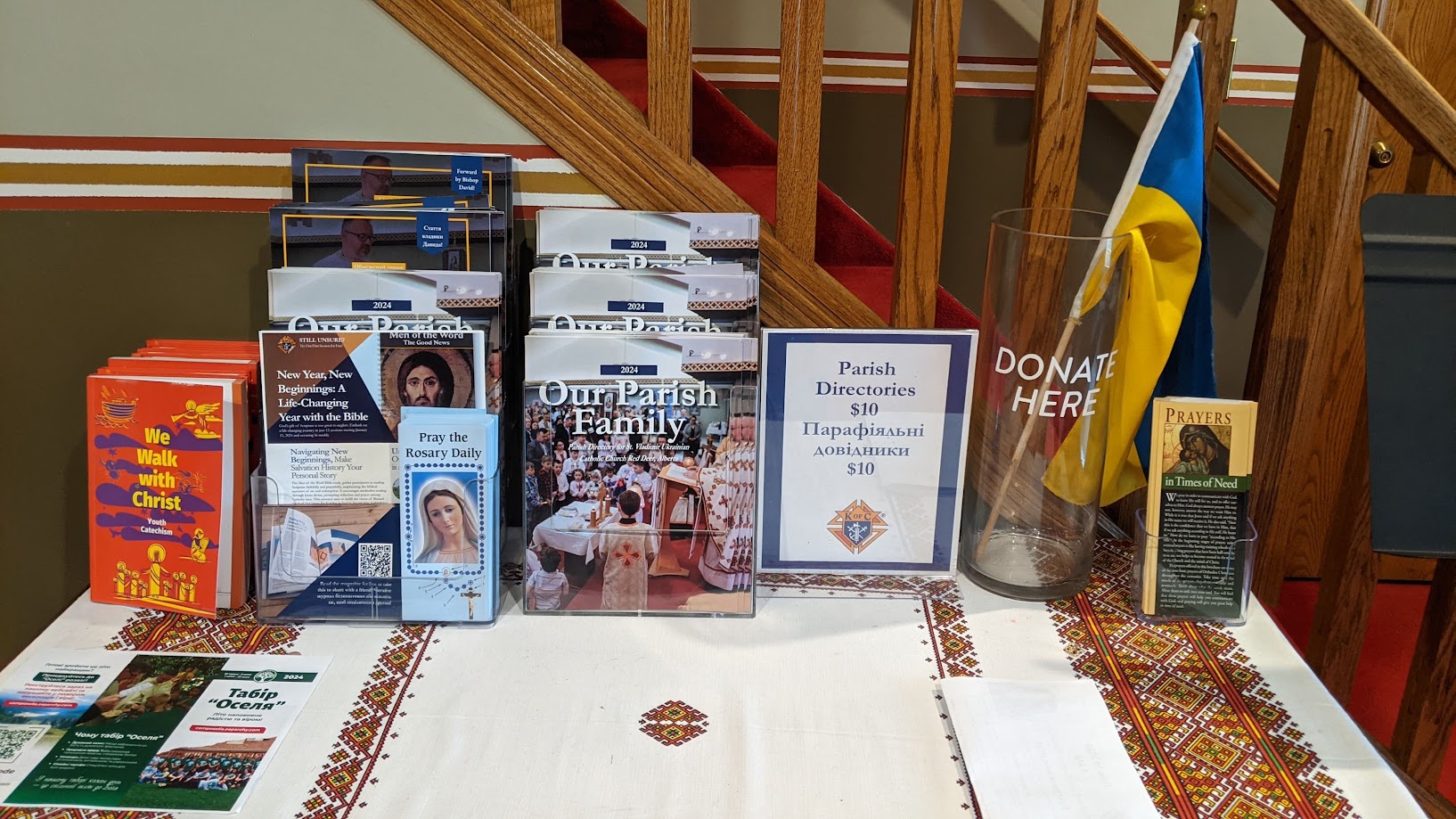
Upon receipt of the printed directories, a new sign was created to advertise their sale at $10 each, accompanied by a donation jar. The sale operated on an honour system.
This initiative proved highly popular within the parish, with 52 out of the 80 copies ordered sold on the first day alone.
The total cost of this project was just over $700. While there are various methods to create a parish directory, including outsourcing to professional companies, the Knights of Columbus opted to manage the project internally. It’s important to note that this can be quite labor-intensive if undertaken by a single individual, so dividing the workload is recommended where feasible. The project received numerous positive comments from parishioners, indicating strong support and making it a worthwhile endeavor to organize.